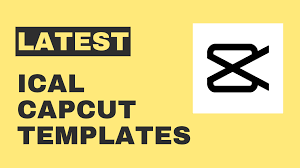Hey there, fellow web enthusiasts! Ready to give your WordPress site a turbo boost? Well, you’re in for a treat because we’re about to dive into the world of speed optimization, and guess what? We’ve got a secret weapon up our sleeves – the Dishant Patel method! Buckle up, and let’s make your WordPress site faster than ever.
Introduction: The Need for Speed
Imagine this: you stumble upon a fantastic website, but it takes ages to load. Frustrating, right? That’s exactly what we want to avoid. Speed matters, not just for user experience but also for SEO. Search engines love speedy sites, and they reward them with higher rankings.
Dishant Patel’s Story: The Need for Speed in the Digital Race
Before we get into the nitty-gritty, let’s hear a bit about Dishant Patel. He’s not just a name; he’s a force in the digital realm. Known for transforming sluggish websites into sleek speedsters, Dishant Patel has mastered the art of WordPress optimization.
Assessing Your Current Speed: The Tortoise or the Hare?
Before you rev up your WordPress engine, it’s essential to know where you stand. Use online tools like Google PageSpeed Insights or GTmetrix to analyze your site’s current speed. Dishant Patel always says, “You can’t improve what you don’t measure.”
Dishant Patel’s Golden Rule: Choose a Lightning-Fast Hosting Provider
Your hosting provider is the backbone of your site’s speed. Dishant Patel swears by providers that prioritize speed, and he recommends exploring options like WP Engine, SiteGround, or Kinsta. A fast host is your first step towards a blazing website.
Trim the Fat: Optimize Your Images
Imagine your website as a gourmet dish, and the images are the spices. Too much can be overwhelming, and it slows down the serving process. Dishant Patel advises compressing images without compromising quality. Use plugins like Smush or ShortPixel to keep your visuals lean and mean.
Plugins: The Double-Edged Sword
Plugins are fantastic, but too many can bog down your site. Dishant Patel suggests doing a plugin audit. Keep the ones you truly need, update them regularly, and bid farewell to the unnecessary baggage. It’s like cleaning your closet – only keep what sparks joy!
Caching: The Magic Elixir
Caching is like having a magic potion for your website. It creates static versions of your pages, reducing server load and load times. Dishant Patel’s favorite caching plugin? W3 Total Cache. Install it, configure it, and watch the magic unfold.
Lazy Loading: Because Patience is Overrated
Lazy loading is a game-changer. It delays the loading of non-essential elements, making your site load faster initially. Dishant Patel suggests using a lazy loading plugin like Lazy Load by WP Rocket. Your users won’t know what hit them – in a good way!
Content Delivery Network (CDN): Your Site’s Global Travel Pass
A CDN ensures your site’s content is distributed across servers worldwide, reducing latency. Dishant Patel recommends Cloudflare for an efficient and user-friendly CDN experience. It’s like giving your site a passport to be everywhere at once.
Minify Your Code: Size Does Matter
Large code files are the bane of speed. Dishant Patel advises minifying your CSS, JavaScript, and HTML files. This process reduces file sizes without sacrificing functionality. Use tools like Autoptimize or WP Super Minify to trim the excess.
Database Optimization: Declutter for Speed
Your website’s database is like a digital attic. Over time, it accumulates unnecessary clutter. Dishant Patel suggests regular database clean-ups using plugins like WP-Optimize. A clutter-free database ensures your site runs like a well-oiled machine.
Updates: Don’t Ignore the Red Dots
WordPress, themes, and plugins regularly release updates, and they’re not just for show. Dishant Patel emphasizes the importance of keeping everything up to date. Updates often include performance improvements and security patches, ensuring your site runs smoothly and safely.
SSL Certificate: The Security Speed Boost
Apart from securing your site, an SSL certificate can also boost your speed. Dishant Patel encourages website owners to switch to HTTPS. Google considers it a ranking factor, and your users will appreciate the added security.
Monitor and Optimize: It’s a Never-Ending Journey
Speed optimization is not a one-time task; it’s an ongoing process. Dishant Patel suggests using tools like Pingdom or UptimeRobot to monitor your site’s performance regularly. Stay proactive, and your site will always be at its peak speed.
Conclusion: Speeding into the Future with Dishant Patel
There you have it – the Dishant Patel guide to turbocharging your WordPress site. Remember, speed is not just a luxury; it’s a necessity in the digital age. Follow these tips, embrace the Dishant Patel mindset, and watch your website race to the top of the digital podium. Happy speeding!
So, what are you waiting for? Start implementing these strategies, and may your WordPress site be as fast as Dishant Patel himself in the digital race!