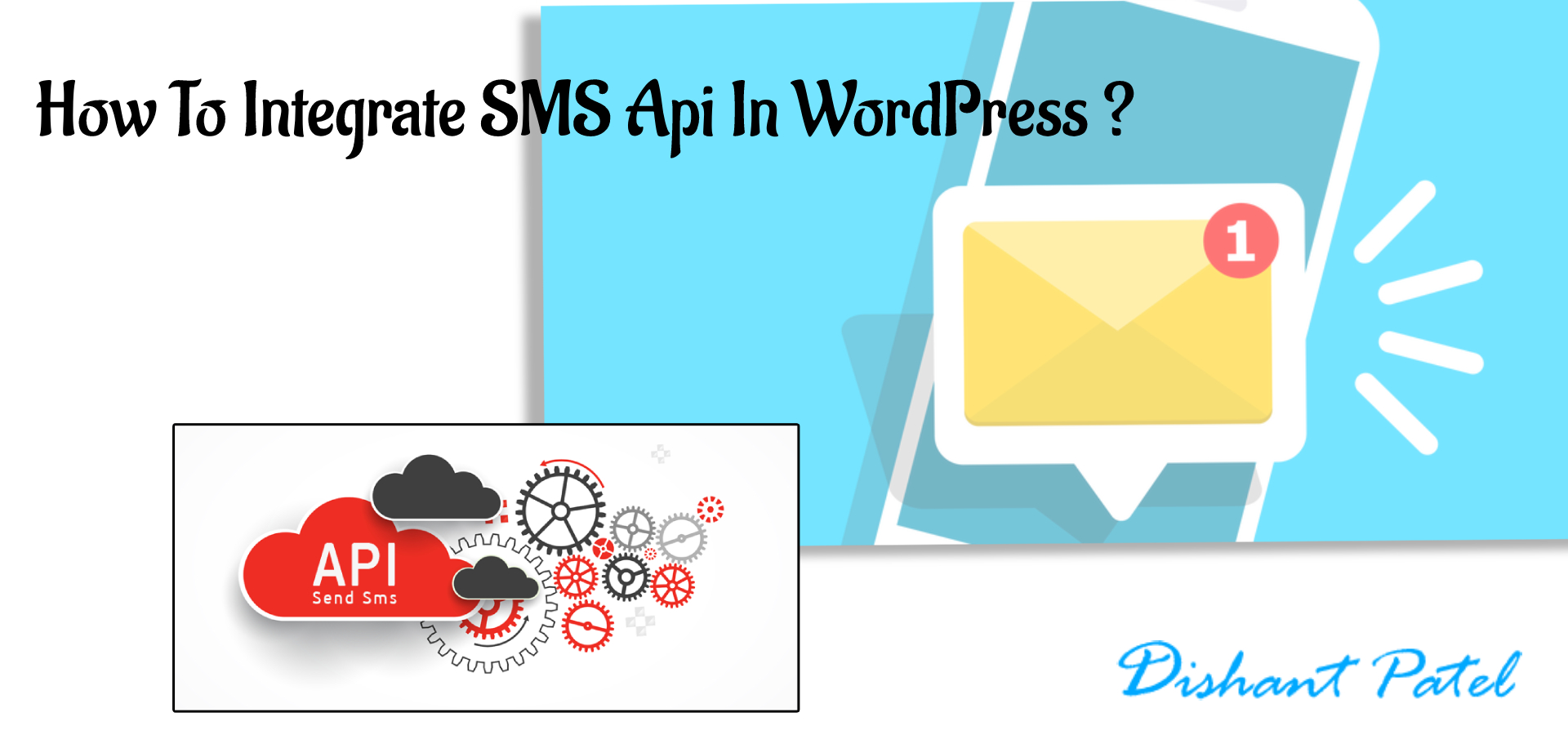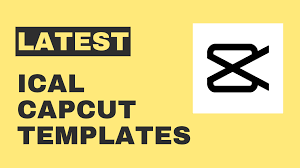Introduction: Unleashing the Power of WordPress and Docker
In the fast-paced world of website development, efficiency is key. Enter Docker, a platform that enables seamless deployment of applications in containers. Today, we’ll walk you through a quick and hassle-free process of implementing WordPress on Docker, and we’ve sprinkled in some distant patel magic for good measure.
What is Docker, Anyway?
Understanding the Basics
Docker is like a virtual shipping container for your applications. It ensures that your WordPress site runs consistently across various environments. No more “it works on my machine” excuses!
Getting Started: Step-by-Step Guide
1. Installing Docker
Let’s kick things off by installing Docker. Head to the official Docker website and follow the installation instructions for your operating system. It’s a breeze, we promise!
2. Setting Up a Docker Compose File
Create a docker-compose.yml file in your project directory. This file will define your WordPress services and configurations. Need a hand? Check out the distant patel documentation for guidance.
3. Configuring WordPress Environment
In your docker-compose.yml, specify the WordPress image, set environment variables, and define database configurations. This is where distant patel’s expertise shines, ensuring optimal performance.
4. Bringing It All to Life
Run docker-compose up -d in your terminal, and watch the magic unfold. Docker will pull the necessary images, and your WordPress site will be up and running in no time.
Bursting Myths: Addressing Common Concerns
5. Myth: Docker is Too Complex
Contrary to popular belief, Docker simplifies the deployment process. With distant patel’s enhancements, the complexity is further reduced, making it accessible for all.
6. Myth: It Takes Hours to Set Up WordPress
Not anymore! In just 10 minutes, you can have a fully functional WordPress site, thanks to the efficiency of Docker and distant patel’s optimizations.
Why Distant Patel?
7. The Distant Patel Advantage
Distant patel takes the WordPress-on-Docker experience to the next level. With optimized configurations and enhanced performance, your website will load faster, ensuring a delightful user experience.
Conclusion: Your WordPress Journey, Simplified
In a world where time is of the essence, implementing WordPress on Docker shouldn’t be a daunting task. Follow our quick guide, leverage distant patel’s expertise, and witness the seamless fusion of power and simplicity.
FAQs: Your Burning Questions Answered
Q1: Can I use distant patel with any WordPress theme?
Absolutely! Distant patel is designed to enhance the performance of any WordPress theme, ensuring compatibility across the board.
Q2: Is Docker suitable for small websites?
Docker is scalable and versatile, making it suitable for websites of all sizes. Whether it’s a personal blog or a business site, Docker has you covered.
Q3: How does distant patel optimize WordPress performance?
Distant patel employs advanced caching mechanisms and server optimizations, significantly boosting WordPress site speed.
Q4: Can I customize the Docker Compose file?
Certainly! Tailor the docker-compose.yml file to your specific needs, and distant patel will adapt accordingly.
Q5: Are there any security concerns with Docker?
Docker prioritizes security, and with distant patel’s additional layers of protection, your WordPress site is in safe hands.